Oppo Unlock Tool is a small but 100% working pattern and FRP remove tool for Oppo and Realme Phones. You can use the tool to bypass the forgotten Google Account verification lock, and Stuck at the Pattern lock screen. So, watch & follow these steps and download the Oppo unlock Tool latest version from below.
This is totally a free tool supports almost any new and old Oppo devices and Realme phones, below i added all the supported model that you can works with:
Oppo Find X, Realme 1, Realme C1, Realme 2, Realme 2 Pro, Realme 3 & 3 Pro, Realme 5 & 5 Pro, Realme X, Oppo Reno, K3, F11 & F11 Pro, Oppo A1, A3, A37, A37f, A39, A57, A71, A77, Oppo A77 (Mediatek), A83, R11s Plus, R11s, R11 Plus, R11, Oppo F1s, F3, F3 Plus, F5 & F5 Youth, Oppo F7 & F7 Youth, R9s Plus, R9s, R15 Pro, R15 and all other Oppo, Realme and OnePlus smartphones.
Installer: Oppo Unlock Tool comes with an installer package. That’s mean you need to install it on your computer to use it.
but make sure, before installation you have to install Oppo MTK and Qualcomm USB Driver on your Computer first.
Simple UI interface: Oppo FRP Tool comes with a simple user interface. So, anyone can use it more easily, there is no requirement to be an expert on using this tool.
Read More: Download All in One FRP Unlock Tool
Compatibility: It fully compatible with any version of Windows PC: Windows 7, Windows 8, Windows 70, Windows XP. Win- 32 & 64 bit.
How to install Oppo FRP Tool (tutorial):
- Download & extract frp tool on your computer.
- Install the Oppo USB driver.
- Now run opposetup.exe.
- Click next > next > next > agree > finish to completely install it on your PC.
- Run the Tool.
- Power off your Oppo phone and put your phone into the Fastboot or Bootloader Mode.
- Connect your device to PC.
- Click 1 & hit enter to check your device connected or not.
- If connected then press 2 & hit enter & then follow the on-screen instructions to successfully bypass FRP lock or Pattern lock from your device.
- This is how you can use and setup Oppo Unlock tool easily.
Hello dosto mai lekar aya hu aapke liye Oppo F9 Pro Pattern,Pin,Password aur FRP Unlock bina box ke aap Lock remove kar sakte hai aur to aur jo ye phone Oppo f9 Pro ka Pattern Lock ye Online hi hota Tha aur abhi bhi hota hai aur hamne aaj aapke liye free me ye tricks lekar aya hu Offline ke aap Oppo ka screen Lock Reset kar sakte hai. If want to remove pattern lock & FRP Lock in Oppo A71 CPH1801 Phone then can try to repair it by your self have to charge a battery with any charger and charged it by 95%. Your data is very important for so it is good to do a backup of data it may consist of contact details, important messages, emails or any other important thing which feel to.
Subscribe: Techydeba on youtube
Read More: MRT Dongle Latest Crack Free Download
I hope it will help you to Unlock the FRP & Pattern Lock Problem from your Oppo Phone, However, If you still stuck or couldn’t understand anything related to this then you can comment me on below. Thanks for Visting, Share if it helps you:
Hello Oppo A71 2018 (CPH1801) owners, good news for you guys, now Oppo A71 CPH1801 Remove Pattern, Password, Pin Lock with Miracle and Fix Oppo Preloader problem, we all know now CPH1801 remove pattern lock is too difficult to remove without data loss, but now we find a way to remove it, follow the below tutorial.
This method will work on Android 8.1 (we tested). If you have forgotten Pattern lock, Password, Pin lock from your Oppo A71 (CPH1801) then follow this method to Oppo A71 CPH1801 Remove Pattern, We share with you very simple way to remove Pattern lock Oppo CPH1801,
What is Screen Lock protection for Oppo CPH1801?
-Screen lock is a privacy lock for android, many ways to enable screen locks on your device if screen lock enabled then the user need to enter the right password, Pattern, Pin lock to access devices again, screen lock means you can lock your device by pattern lock, password lock, pin lock, nowadays face locks and fingerprint lock also include in the screen locks menu,
Why did we need to Remove Screen Locks?
-If you forget the screen locks from your device and went to remove pattern lock from your device then I am here to share with you the right method to Remove Pattern lock, Password lock, Pin locks,
or
Oppo Cph1801 Pattern Unlock Miracle Crack Office 2016
-If your device shows too many attempts to unlock pattern if you want to unlock then follow the below process very carefully.
Pre-requirements
-To Oppo A71 CPH1801 Remove Pattern you need to download some files. check below you will get all the files, first of all, download the “Miracle tool” and Qualcomm USB driver.
Download Oppo CPH1801 Remove Screen lock tool
File Name:-Miracle_latest_Setup.zip
How to remove Pattern lock Oppo CPH1801
-Download all the required files first,
-Once downloading finish, then extract the Miracle tool to your desktop.
-Once extracted open the extracted folder,
Oppo Cph1801 Pattern Lock Miracle Crack
-Then run the “Miracle.exe” from there.
-Then go back to your desktop, then install Qualcomm USB driver.exe from there.
-Once done, now put your device in download mode to successfully remove Pattern lock Oppo CPH1801.
Oppo A71 put into EDL mode
-First of all, power off your device.
-Then press and hold the “volume up and Volume down button and then insert the USB cable”.
Oppo Cph1801 Pattern Lock Miracle Crack 2.82
-Then check your computer “Device manager” then there you will see “Qualcomm QD-HS USB driver” connected.
Watch the video tutorial here


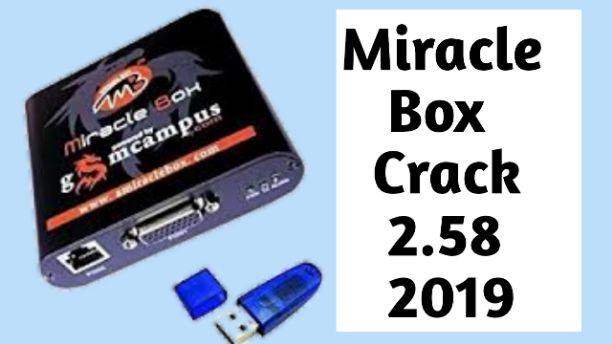
Oppo Cph1801 Pattern Unlock Miracle Cracked
Thanks for visiting us, Comment below if you face any problem With Oppo A71 CPH1801 Remove Pattern, remove Pattern lock Oppo CPH1801, we will try to solve your problem as soon as possible. you can check other some tutorial here to help you.
